Get started
Here you will find guidance on how to create a user account and enter the platform, as well as introductory videos and the User Manual.
Registration and login
User authentication for the Forestry TEP platform is supported by the ESA EO Sign In service. This is how you can get started.
- Create an ESA EO Sign In account (if you don’t have one) via the “Create Account” link therein. Please follow the link that you will receive in an email to complete the registration.
- Login to the Forestry TEP platform using your EO Sign In account.
New users are able to enter into a 30-day free trial package. Upon depletion of the free trial package, you can subscribe to one of the offered packages to continue using the platform. Learn about the contents and differences of the subscription packages.
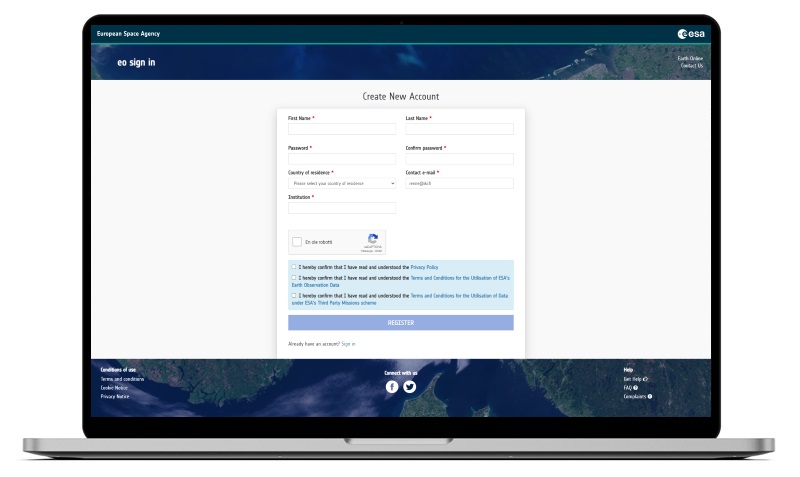
Learning
Check out our introductory videos to get started (videos open in YouTube):
- What is Forestry TEP? (2:39)
- How can I start using the platform? (3:54)
- What does the platform look like? (3:28)
- How can I search images and create databaskets? (3:36)
- How can I run services? (2:30)
- How can I view and analyse results using the GUI applications? (3:25)
We also organize advanced trainings and focused Forestry TEP introductions. Please contact us and we can design together a training session suited for your needs.
User guidance
Forestry TEP User Manual is available here:
User Manual
Sen2Like User Guide is available here:
Sen2Like User Guide
REST API
For advanced use, our REST API allows connecting to the Forestry TEP features and services from external systems.
Note: Use of the REST API currently depends on a valid Single-Sign On (SSO) session. The API is therefore convenient to use through a web browser, but accessing it in external scripts requires some effort. For efficient API access, we recommend the Python library (see below).
Python API
For smooth access to the REST API, a Python library is available.
Creating services
Forestry TEP Service Developer Guide is available here:
Service Developer Guide
Python utility library
As a supporting tool for service development, we provide a small Python library. The library allows to detect the input files provided for the service – the files can be named differently on the disk compared to how they are listed as input parameters. GdalInfo in the Developer interface provides a usage example.
- ftep_util documentation
- Download: ftep_util wheel
Templated service parameters
Developers can use an advanced configuration of service parameters, enabling the service to automatically determine the input data or other parameters on behalf of the user.
Systematic processing
Services can be configured to run in “Systematic” mode, which allows automated, scheduled detection of input data and generation of processing jobs.
